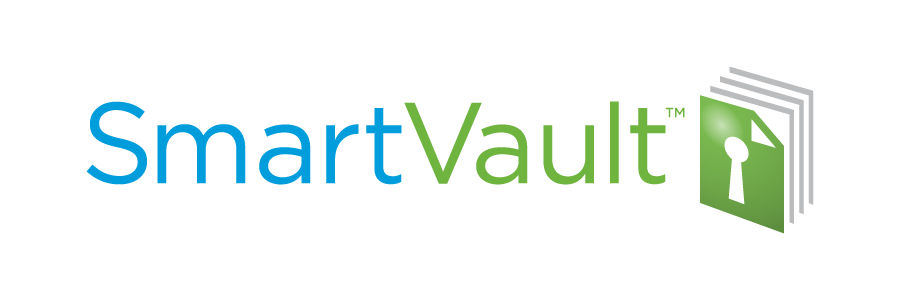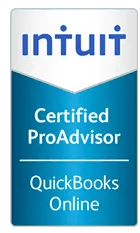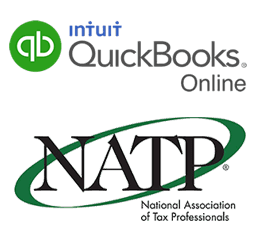Let's Get Connected
Fill out our short questionnaire to see
if we are a good fit!
Accounting for PPP Loans and Forgiveness
Accounting for PPP Loans and Forgiveness
There has been lots of talk in the accounting and banking community regarding tracking the PPP Loan and PPP Forgiveness. We have seen some awesome, complicated and very detailed spreadsheets and procedures. There have been multiple changes to the program and we all feel like we are trying to hit a moving target. So while we are keeping a close eye on the changes that are being made, our goal is to keep things as simple as possible. There is a lot of generic advice that is aimed toward companies that do not have adequate bookkeeping procedures in place or have a very complicated payroll.
If you are an AdminBooks bookkeeping/payroll client you do have detailed bookkeeping procedures in place, we will be able to easily compile lists of transactions and amounts directly from your bookkeeping and payroll records.
Resources:
*If you need some guidance on implementing a workflow,
here is a link that was shared by Intuit for QBO users: Tracking the Use of your Clients Paycheck Protection Program Loan Funds
*Download the 'Loan Forgiveness Calculator' that was created by AICPA
*Download the AdminBooks PPP Loan Forgiveness Tracker Template
Explaining the AdminBooks procedure for tracking your PPP Loan:
If you are not an AdminBooks payroll client, we can give you advice on how to meet the requirements for forgiveness at $250/hour with a minimum charge of 1 hour.
1. When your loan is funded it will be classified as “PPP Loan” (other current liability) on your Balance Sheet, as the funds are a loan until it has been forgiven.
2. For our bookkeeping/payroll clients, we will be using an excel spreadsheet to track your forgiveness. We will need the date your loan was funded, the amount of full-time equivalent employees that you designated on your loan application and you will need to determine what % of payroll vs % of forgivable expenses. This spreadsheet will be available in your SmartVault portal with your Payroll Documents. It will help you to determine any amounts & changes you may need to make in your payroll requests during the payroll forgiveness period. see screenshot below
3. When you are ready to fill out your loan forgiveness documents, we will be happy to provide you with payroll reports. We will also be able to provide you with bank transactions for interest and utility payments. Make sure that you are keeping copies of statements/bills/documents that you will submit as part of your forgiveness. Make sure you keep copies of your loan forgiveness.
4. When you receive your loan forgiveness, please send us your documents. We will enter a journal entry moving the amount of loan forgiveness to “Other Income” and the payroll and forgivable expenses to “Other Expenses” as they will not be deductible on your tax return.
5. Any portion of the loan that is not forgiven will remain on your Balance Sheet and will need to be repaid per the terms of your loan.
Recent Blog Articles

24 Apr, 2024
Tax season can be a stressful time for many, but the anticipation of receiving a tax refund can also bring a sense of relief and excitement. For those expecting a refund, knowing where to check its status and understanding the timelines involved are crucial for managing finances effectively. Here's a comprehensive guide to help you navigate the process of checking your tax refund status and understanding the expected timelines in the United States. Where to Check Your Tax Refund Status IRS Website: The Internal Revenue Service (IRS) offers a tool called "Where's My Refund?" available on their official website. To check your refund status, you'll need: Your Social Security number or ITIN Your filing status The exact refund amount you are expecting This service is updated once every 24 hours, usually overnight, so you can get daily updates on your refund status. IRS2Go Mobile App: The IRS also offers a mobile app called IRS2Go, which provides several services including the ability to check your refund status. It's available for download on both Android and iOS platforms and offers the same features as the website, making it convenient to check your status on the go. How Long Does It Take to Receive a Tax Refund? The timeline for receiving a tax refund can vary based on the method of filing and the accuracy of the tax return submitted. Here are some general guidelines: Electronic Filing: Most refunds are issued within 19 days after the IRS receives the tax return if filed electronically. This is the fastest way to receive your refund and is generally less prone to errors. Paper Filing: Refunds can take about six to eight weeks from the date the IRS receives a paper return. This method is slower and more susceptible to errors, which can further delay processing. Tips for a Faster Refund File Electronically: Filing your taxes electronically is faster and more secure than paper filings. Use Direct Deposit: Opt for your refund to be deposited directly into your bank account to receive it more quickly than a mailed check. Ensure Accuracy: Double-check your tax return for any errors before submission. Mistakes can delay your refund significantly. What Could Delay Your Refund? Several factors can delay your refund, including: Filing during peak times, especially close to the filing deadline Errors in your tax return, such as incorrect Social Security numbers or math errors Returns flagged for a deeper review, such as for identity theft or fraud concerns Understanding where to check your tax refund status and knowing the expected timelines can help ease the anxiety associated with tax season. By following the tips outlined above, you can ensure a smoother and quicker refund process. Remember, the key to a prompt refund is accuracy and choosing the right filing and refund methods. Stay informed and proactive about your tax responsibilities to make the most of your tax season.

09 Apr, 2024
In the realm of personal and business finance, understanding and effectively managing estimated tax payments is crucial. This article aims to provide a clear and comprehensive overview of what estimated tax payments are, who needs to make them, and how to calculate and submit these payments efficiently. What are Estimated Tax Payments? Estimated tax payments are periodic advance payments of income tax that individuals and businesses are expected to pay if their income is not subject to sufficient withholding tax. This typically includes earnings from self-employment, interest, dividends, alimony, rent, gains from the sale of assets, prizes, and awards. Essentially, if you anticipate owing tax of $1,000 or more when your return is filed, you should be making estimated tax payments. Who Should Pay Estimated Taxes? Self-Employed Individuals: This includes freelancers, independent contractors, and small business owners. Investors: Those earning significant income from dividends, interest, or capital gains. Retirees: Particularly those receiving substantial income from investments or retirement accounts not subject to withholding. Individuals with Multiple Sources of Income: Such as those with substantial side gigs in addition to their regular employment. Calculating Estimated Tax Payments (see below for easy visual guide) Determine Expected Adjusted Gross Income (AGI): This includes all expected income for the year, deductions, and credits. Calculate Estimated Tax Liability: Using current tax rates and brackets, estimate the total tax liability for the year. Subtract Withholding and Credits: Subtract any taxes that are withheld from your regular employment or other sources and any applicable credits. Divide the Result: The remaining amount is your estimated tax, which should be divided into four equal payments. Schedules and Methods of Quarterly Tax Payments Estimated tax payments are typically due in four equal installments. For 2024, the deadlines are April 15, June 17, September 16, and January 15 of the following year. Payments can be made via mail, phone, or online through the IRS website or the Electronic Federal Tax Payment System (EFTPS). Penalties for Underpayment Failing to make estimated tax payments can result in penalties. The IRS calculates penalties based on current interest rates and applies them from the due date of the estimated payment to the date of actual payment. Tips for Managing Estimated Tax Payments Stay Organized: Keep accurate records of all income and expenses. Adjust Payments as Needed: If your income changes significantly, re-calculate your estimated taxes to avoid underpayment or overpayment. Use Electronic Payments: Utilizing online payment systems ensures timely and secure transactions. Consult with a Tax Professional: Especially if your financial situation is complex. Managing estimated tax payments is a vital aspect of financial planning for individuals and businesses with diverse or significant non-wage incomes. Staying informed and proactive in estimating and paying taxes not only keeps you compliant with tax laws but also helps avoid unexpected financial burdens at tax time. Remember, when in doubt, consulting a tax professional is always a wise decision to ensure accuracy and compliance.

13 Mar, 2024
As tax season approaches, it's crucial for small business owners to navigate the complexities of tax filings accurately and efficiently. This article aims to guide you through some essential do's and don'ts to help ensure a smooth tax season. Do: Keep Accurate Records Organize Financial Documents : Ensure all your financial records are organized. This includes invoices, receipts, bank statements, and any other documents related to your business income and expenses. Use Accounting Software : Consider using reliable accounting software to track your financial transactions. This can simplify the process of organizing records and reduce errors. Do: Understand Your Deductions Know What’s Deductible : Familiarize yourself with the types of expenses that are deductible for your business. Common deductions include office supplies, travel expenses, and certain types of insurance. Avoid Overlooking Deductions : Small expenses can add up. Don’t overlook minor deductions like postage, parking fees, or small office supplies. Do: Seek Professional Help Hire a Tax Professional : If you’re unsure about your tax obligations, consider hiring an accountant or tax advisor. They can provide valuable guidance and help you maximize deductions. Stay Informed About Tax Laws : Tax laws change frequently. A professional can help keep you informed about new laws that may affect your business. Don’t: Procrastinate Avoid Last-Minute Filing : Procrastination can lead to rushed mistakes. Start preparing your taxes well before the deadline to ensure accuracy. Consider Extensions if Needed : If you need more time, it’s better to file for an extension than to rush through your tax return. Don’t: Mix Personal and Business Expenses Maintain Separate Accounts : Keep your personal and business finances separate. This makes it easier to track business expenses and justifies deductions. Avoid Personal Purchases on Business Accounts : Do not use business accounts for personal expenses. This can lead to complications and might flag you for an audit. Don’t: Misclassify Employees and Contractors Understand the distinction: Ensure you correctly classify workers as either employees or independent contractors. This classification affects how you withhold how you pay taxes, social security, and Medicare. Avoid Penalties: Incorrect classification can lead to penalties and back taxes. If in doubt, consult IRS guidelines or seek professional advice to ensure compliance. Navigating tax season can be a daunting task for small business owners. By following these do's and don'ts, you can avoid common pitfalls, take advantage of deductions, and potentially reduce your tax burden. Remember, staying organized, seeking professional advice, and being proactive are key to a successful tax season.
©
2001 -
©
2001 -
AdminBooks TM, Inc. All Rights Reserved.
Site created by
Tafgraphics Design Studio, Inc.
Tafgraphics Design Studio, Inc.