Melio – Simple Accounts Payable Application
Tired of writing and mailing checks? Tired of paying fees to pay bills electronically through your bank or other app? Ready to pay bills right from Quickbooks for ANYONE?If you answered yes, then the program Melio might be a great fit for your business!

Melio is an application that is embedded in Quickbooks Online and also works as a standalone software. Using Melio allows you to pay vendors by issuing an ACH payment or sending a paper check for FREE as long as you pay using your bank account. If you pay the bill using a credit card, the fee is 2.9%.
NO monthly subscriptions!
Getting Started-
Setting up Melio is straightforward and well guided.
Start by visiting Melio Website: Register Here !
| When completing your first bill payment, you will be asked to fill in your business’s legal information to verify for compliance purposes. Then, you will need to enter your payment information (how you would like to pay your bills.) |
| Reminder: If you use a bank account, it is free! |
| Under the settings tab, you will find a link to |
| “Sync with QuickBooks”. Follow the prompts to enter your Quickbooks Online credentials. This allows your bills that you have entered Quickbooks to populate into Melio and for payments made in Melio to sync with Quickbooks. |
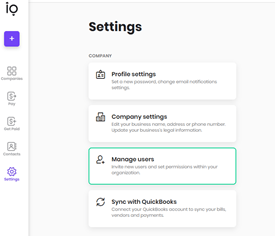
Using Melio- Once your account is setup, you can utilize the features directly in Quickbooks Online to create a bill. When your QBO is linked with Melio, you will see in the bottom right corner the option to “save and schedule payment.”
| Once the green “Save and schedule payment” button is selected, you will be prompted to choose how to pay this vendor. You can either have a check mailed or pay your vendor via ACH. You will need to obtain the routing and account number of the vendor. The payment will be deposited in 3 business days for a bank transfer (4 business days for over $100k) or 7 business days for a paper check. You can request an email to be sent to the vendor so that they can enter their own ACH information, this is the preferred method for security purposes. You can select what day to pay the bill on. Once you click submit, Quickbooks marks the bill as paid and you are done! You will be able to match the transaction in the bank feed. No more identifying checks using your bank statement or online banking! You can also choose to initiate payment directly from Melio. It is important to enter the bill in Quickbooks first. Then, login to Melio and schedule payments. This prevents duplication of vendors. You can also send emails to vendors in the Melio platform to request ACH information. |
A note about checks- If you chose to send your vendor a paper check via Melio, the funds are drafted from your account and the check is mailed from Melio. Melio sends an email notification when a check has cleared. This makes reconciling bank accounts cleaner because you are not tracking all of your outstanding checks, Melio does it for you! Stop payments are still available, if necessaryUser management and approvals- Melio provides the use of 3 different types of users: Admin, Accountant, and Contributor. This is a great tool to provide internal controls or allow outside parties to assist with accounts payable. You can create a contributor role that has a cap on amounts they can approve. For example, you can have a user that has a $0 cap for approval. This means that all payments scheduled must be approved by an admin in order to be processed. The admin will receive and email notifying them that payments are queued for approve. The admin simply logs into Melio to finalize the payment. |
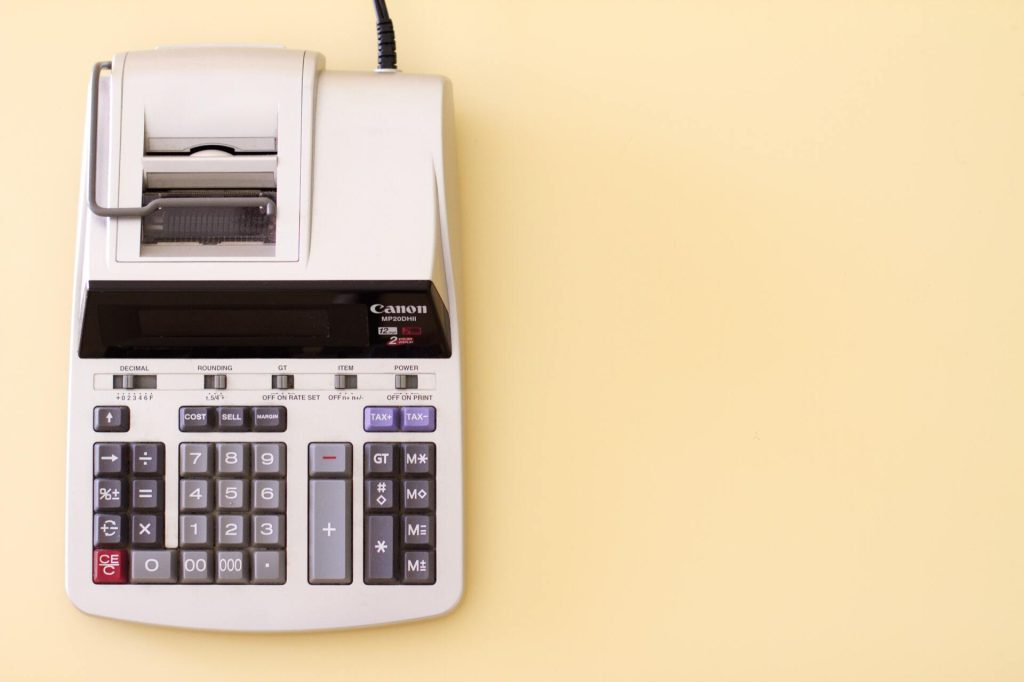
Overall, Melio is a cost-effective method to electronic accounts payable.
You will save money on check stock, fees and headache. They have a responsive support base that can help with stop payments and technical questions.
If you have questions or would like to learn more, contact AdminBooks for a customized setup consultation!
The Official Melio Paymentswebsite





